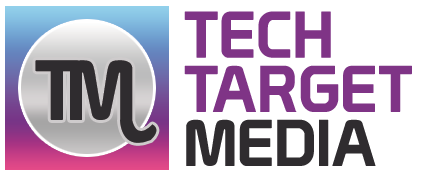Basic guide to taking advantage of the Linkedin aptitude test
Have you heard of LinkedIn aptitude tests? 87% of recruiters use LinkedIn to screen candidates. However, having a stellar profile in the network of professionals par excellence makes it easier for recruiters to find you and for you to be able to take on new challenges with which to boost your professional career.
With this idea, LinkedIn has recently incorporated a new functionality with which you can demonstrate your knowledge in certain skills that you master and that you have added to your profile: the so-called aptitude tests.
Table of Contents
What Skills Can I Validate?

However the moment, assessments are available for a total of 33 skills. Most of them are technical skills, but little by little non-technical skills will be incorporated.
Don’t worry if you can’t find any on your profile. The functionality is still in the testing phase, so it will gradually appear in user profiles.
This is the list of skills that you can validate to date. However among which are the most used programming languages:
- Amazon Web Service
- Angular
- AWS Bash
- C
- C#
- C++
- Git CSS
- HadoopHTML
- Java
- javascript
- jQuery
- JSON
- Maven
- Maya
- MongoDB
- NodeJs
- Objective-C
- PHP Python Ruby
- quickbooks
- revit
- Ruby
- Ruby on Rails
- Scale
- Swift
- wordpress
- XML
- Adobe Acrobat
- Excel
- PowerPoint
- project
- SharePoint
- vision
- quick books
How Do Linkedin Aptitude Tests Work?
Carrying out and validating the tests is quite simple and intuitive and, in addition, the platforms guides you during the process.
The only thing you have to be clear about is what skill you want to validate and be sure that you have the necessary knowledge to pass your test, since you will not be able to try again until three months have passed.
Step 1. Take The Test Of The Skill You Want To Validate
- However typical test has between 15 and 20 multiple choice questions.
- The tests are approximately 15 minutes long, and must be completed in a single session.
- So far, the assessments are only available in the English language.
Step 2. Get The Badge That Verifies Your Aptitude
- You will get the skill badge if you get at least 70% of the test questions right.
- However you do not exceed the percentage of correct answers, you can repeat the test after 3 months.
- If you fail the test, the results will not be displayed or shared on your profile (unless you want them to).
Step 3. Share Your Results
- After an assessment is complete, an assessment report will be generated. You can see it on the “Skills” page, under the “Results” tab.
- Badges are valid for 12 months. After that time, you will have to take the test again.
- Your test results are private unless you choose to share them.
How Is The Quality Of The Tests Assured?
To ensure the quality of the evaluations, the questions:
- However are written by various instructors, authors and writers.
- They are regularly reviewed to improve their content.
- They are timed, to prevent it from being possible to search for the answer while the evaluation is being carried out.
What Are Badges For?
The skills tests are prepare by professionals in each subject and leaders of the LinkedIn Learning community, with experience in carrying out certifications and exams.
Badges represent that you have passed the assessment for a particular skill, and indicate to job recruiters that you have taken the initiative to demonstrate your ability.
However making your badges public you will increase your Social Selling Index (SSI) : the score (from 0 to 100) that LinkedIn gives users based on their level of presence and participation in the network.
Moreover higher your SSI score, the easier it will be for search engines to find you and you will be eligible for career opportunities that interest you.
What Is The Next Step?
Once you have validated your skills, pay attention to your profile and make sure it reflects your worth. Some things to keep in mind:
- Complete your profile: detail your training and your career, including relevant keywords that help you position yourself as an expert in your area.
- However advantage of the extract: it is your cover letter. Use the available characters to highlight what you are an expert in and what your differential value proposition is.
- Customize: add your name+surname+keyword to your URL, choose a professional profile photo and use the header to visually highlight a key aspect.
- Build a quality network : add like-minded people to your profile and add more than 500 contacts, the minimum to be visible on the networks.
- Interact : comment and share the updates of your contacts and offer valuable information (own articles, news from your sector…).
- Exchange recommendations : Profiles with recommendations generate more trust and better valued than those without them.
- Inform the recruitment technicians that you are looking for a job: in this section you can also indicate the positions that interest you, where you would like your next job to be and what types of jobs you are looking for.
We Are Looking For Talent, We Are Looking For You!
However Grupo Digital we are looking for enthusiasts of new technologies who want to participate in projects of leading companies, who want to take a leap in their professional career.
Moreover take a look at our job offers and. If you do not find any open position of your interest, we encourage you to send us your CV.